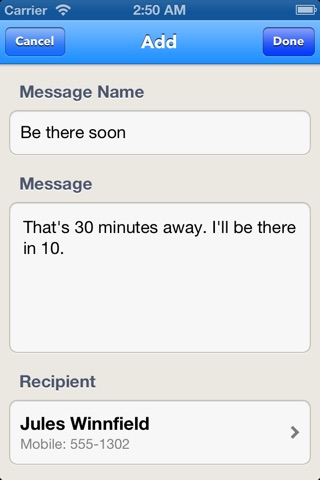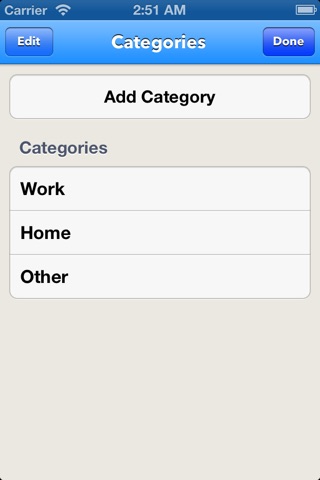Quick Text Message - Fast SMS and Group iMessage Manager
*** Quick Text Message is the quickest and easiest way to send frequently used text messages on your iPhone! ***
_______________________________________
The Quick Text Message app allows you to store an unlimited number of text message templates. It allows you to store all of your created text message templates in an unlimited number of categories such as Work and Home.
Text your friends with a single touch. Draft text messages to send later. Save hours each day!
Do you need to draft up a text message so that you can send it later? Quick Text Message integrates with your phones Address Book and Messages app and is simple and fast!
FEATURES:
* Unlimited number of user created message templates
* Unlimited number of user created categories
* Smart gestures for easy access to common tasks
* Simple and intuitive design
* Send mass text messages
* Full rotation support for all screens. Compose messages in Landscape mode.
* Handpick a set of contacts from the address book
USER REVIEWS:
5 STARS - SmileyBeMiley of USA
Easy & works great - Simple and exactly what I needed! Thank you.
5 STARS - Nerdburger of Australia
Great app for storing messages sent frequently. I use it to sent my clients my phone, address and other details to save a) typing it out all the time and b) carrying around business cards. Works a treat!
5 STARS - Nudge5 of Australia
I didnt realise until recently how often I text the same thing to the same people. And how often they send the same message back to me. This will definitely speed up the process. Ill also be able to give this to my mum as she is forever sending me messages about picking up food from the shop and when shell be home.
5 STARS - Dansmum of USA
This app is very handy as I always have to text my husband the same message everyday web Im leaving work. Saves time and keystrokes!
IMPORTANT NOTE FOR IOS6:
If you are experiencing issues sending to large groups, check the setting "Group Messaging" on the iPhone settings page. If the option is available, set it to OFF to send to large groups.
Enjoy!
Like us: http://facebook.com/buddylabsapps
Tweet us: http://twitter.com/buddylabsapps
Contact us: [email protected]